
Patient-Centric Exam Chairs, Monitors, Lighting, & Other Tools
An informational look at new equipment and technology for your practice
You’re Back in the Office
Most medical and dental practices of all types have now returned to full schedules as the pandemic-induced shutdowns are coming to an end. The “muscle memory” of full-schedule operations has kicked in and patients are addressing the backlog of concerns held at bay for the past 2 years.
This has led to practices dealing with two phenomena - equipment that has languished without the usual upkeep and reinvestment, and patient expectations of speed and precision.
Patient-centric care has long been a subject of discussion - how to focus on the patient, while still handling the volume of patient needs that your practice requires. The focus continues to be the patient on the exam table or chair, properly prepared for the doctor’s face-to-face time.
Before that can happen, vitals need to be acquired - and in most practices, they are entered into an EMR (Electronic Medical Record system) after acquisition. This can be time consuming, and potentially transcription error prone. Usually, vital signs taken include temperature, respiratory rate, pulse, blood pressure, and blood oxygen saturation. With some patients, the acquisition of vitals can be complicated by mobility, size, weight, age and condition. Often, other vitals, for example height are taken as a record of change and patient history.
The Patient Visit Environment
While this varies by specialty and purpose of visit, the typical patient visit environment consists of an exam table or chair, a doctor’s stool or seat, the EMR workstation, and diagnostic equipment - including vital signs monitors and/or diagnostic instrument panel with tools like otoscopes, etc. Cabinetry, supply carts, and a sink are also in proximity to the doctor and staff.
Thinking in terms of Workflows
In today’s patient experience, standardization, efficiency, and a focus on patient-caregiver interaction contribute to better outcomes.
· In a traditional exam workflow, a patient is moved from a waiting area to a vitals area, to a patient exam area. Because most vital signs acquisitions are not electronically integrated and are outside the patient exam area, this data is taken once, written down, and then the patient is moved to the exam room. This leaves several issues: time to enter those vitals into your EMR, possible transcription errors, and sometimes “stale vitals” - where the patient needs to be remeasured due to their condition, or the need for continuous monitoring during their visit.
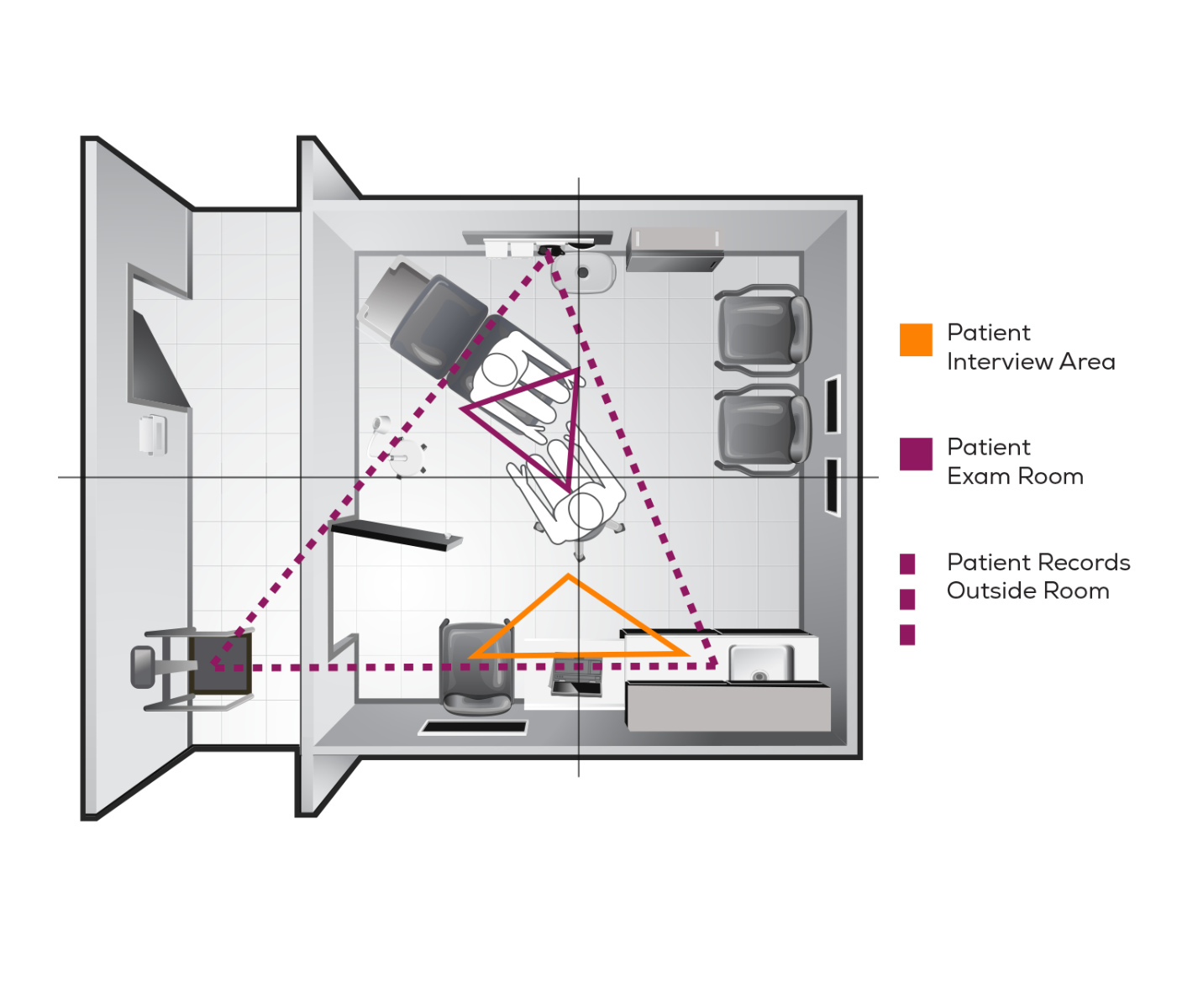
· In a continuous care workflow, patients are moved from the waiting area into an integrated, connected exam room, designed to automate the acquisition and recording of vitals - as a one-time, or continuous function - in a setting designed to provide diagnostic, interview, and results consultation.

· Depending on the size and focus of your practice, dual-access workflows can also contribute to this, when multiple caregivers are involved and where the patient may also need to be moved to a particular care suite for specialized diagnostic activities or medical procedures. This dual-access workflow involves 2 or more entrances to the patient care suite to allow efficient entrance, movement, and exit from the suite of patients and caregivers.

If you’re considering upgrading or replacing components of the patient care experience, let’s consider some of the options. And please note that this article is meant to cover, but by no means all, of the office suite.
Components and Connectivity
We’ve already mentioned several of the components, but let’s look at these in greater detail:
· Exam tables and chairs – the center of the patient environment, an exam table or chair is a safe and comfortable patient location, and a diagnostic source for vitals and other built-in equipment. They are also designed to provide unobstructed access for procedures. The ability to provide foot, back, and arm support provide more than comfort and accessibility, they also hamper the quality of an accurate Blood Pressure reading - and an inaccurate BP can lead to inaccurate diagnosis. Further, an exam procedure or chair can provide a more effective care and treatment environment - regardless of patient mobility. Chairs can integrate weight measurement directly into your EMR, and eliminate the space needed for a scale - particularly for mobility-restricted patients. They are powered height- and position- adjustable and allow for more patient space and/or more exam space. Wireless controls allow a more seamless patient experience.
· Vital signs monitors - today’s monitors have changed dramatically. They are no longer a hospital-environment-only tool, as cost, size, connectivity, and range of monitored signs has increased. The latest vital signs monitors are wireless - leading to a safer patient environment, they’re faster - leading to a time savings for every patient interaction particularly in continuous care interactions, and they are EMR-integrated - so that vitals are automatically entered in the patients’ medical history files. This provides the added benefit of the EMR being able to display trend data to aid the doctor in diagnosing conditions.
· Workstations - the need for an EMR system has created the need for an ergonomic, mobile workstation that allows the doctor to focus on the patient in a flexible care zone. These need to match the space they are used in - sometimes mobile to be brought to different in-office care sites, or easily adjustable in a fixed patient care setting. Providing the single pane of glass experience to the caregiver allows a more effective and efficient patient visit.
· Caregiver seating - in an environment where the doctor and staff are constantly moving between sitting and standing, comfortable and safe seating is critical. Whether hand- or foot-operated, back supported, locking casters, and other features allow the doctor and staff to focus on the patient.
· Mobile supply carts - efficient practices keep frequently used supplies better organized and in easy proximity to their usage point. This may mean moving them from room to room, or to the point of resupply. These can also be used for additional work surfaces, and are ambidextrous, for easier employment in patient care.
· Care suite lighting – the movement to LED lighting has allowed patient care to provide more focused lighting for visits and procedures that’s also more environmentally kind. You can have a sharper field with lower power usage, along with the ability to vary the color temperature best suited to the function. This also means less eye strain for you as a caregiver and better ability to perform.
Powered and Manual Exam Tables and Chairs, and Procedure Chairs
Exam tables and chairs come in primarily 3 varieties - manual exam tables, powered exam tables, and procedure chairs.
· Manual exam tables cover a range from flat, to height adjustable, back supportable, and include a pediatric version. Drawers, accessories, heating options and more can also be added, depending on model, and contribute to the ability to focus on the patient by keeping supplies, and instruments near at hand. Midmark models include 95, 203, 204, and 640 tables.
· Power exam chairs have a variety of features as the center of patient care to assist both patient and doctor in adjusting and positioning the patient, wirelessly acquiring, and connecting vitals to your EMR, and handling the range of patient weights - safely and easily. Options include foot supports and stirrups, IV poles, and many other features to maximize comfort and accessibility while saving time and integrating care. Midmark models in this area include 224, 225, 244, and the 626 chair.
· Power procedure chairs focus on positioning the patient for procedures so the doctor can perform them in an ergonomic, safe, and effective environment. All electrically actuated, these chairs have a wide range of options designed to maximize efficiency of every procedure with many points of adjustability. There are models focused on general procedures and others focused on podiatry procedures. With options like programmability, arm, head, knee, and footrest choices, security straps, privacy screens, instrument toys, and many others, these chairs are designed to provide better outcomes through better focus. Midmark models in this area include the 230, 630, and 641 Procedure Chairs, and the 646 and 647 Podiatry Chairs.
In addition to Midmark tables and chairs, we also provide Clinton, Hausmann, and UMF tables.
Vital Signs Monitors
Monitors relieve staff of taking the measurements themselves, and in the case of integration with your EMR. There are several important considerations in the choice of a monitor:
• Which specific vitals do you need, and do you have a specific model need? Most models will do BP, and pulse, with the ability to also take temperature and SpO2. Some practices require, for example, Nellcor and some Masimo SpO2. Some want a specific temperature type - Exergen, oral probe, etc.
• Will it need to be moved around (mobile) inside your office, or placed in a fixed position? Monitors can be mounted on mobile carts, walls, counters, or directly on the exam chair.
• Do you plan to integrate it with your EMR, and if so, which EMR are you using? There are many choices out there, so you’ll want to be sure the monitor will integrate with your EMR.
• Do you have the means to manage the integration setup yourself or have this set up for you? This usually comes down to whether you have an IT person or team in your office.
• Do you want it to transmit readings to a central console (multiple room practice) and do you want transmission wirelessly, or through a wired connection? Both are possible, and again, will depend on other office technology considerations.
While these are some of the main considerations, there are others that may be specific to your practice. For most practices, we believe that Midmark and Welch Allyn provide the widest range and best options in monitors.
Typically, Midmark will work with you to determine the integration needs, where Welch Allyn will have you work with your EMR or integration partner.
Workstations
Workstations provide the “home” for your laptop or desktop computer on which the EMR is located, and (depending on model), an additional workspace. There are the third corner of the patient interview zone in each patient care suite. Ergonomics allow for doctor and caregiver comfort, and placement and mobility provide the focus on the patient, while providing the structure for recording and reviewing patient data during the visit.
With the focus on patient centricity, and the requirements for EMR recording as well as the variety of diagnostic data needed to be reviewed by doctor and patient, these workstations have taken on greater importance.
Some of the decision criteria for these workstations are:
· Do you need a mobile cart, or will the workstation be fixed to the wall? If you move your EMR computer from suite to suite, then this is your best option, but if you have a computer in each suite, then a flexible, wall-mounted workstation may be the better choice.
· Do you use laptop or desktop computers on these workstations? This dictates the type and design of the workstation.
· Do you need to secure the computer to the workstation? If there is a concern for theft or tampering, then there are options to manage this.
In addition, size of monitor, how it will be mounted on the workstation, copy holders and other options are available to suit needs for any workspace. Midmark and Ergotron are our preferred brands to provide the range of options that suit most practices. Midmark is typically more affordable and has several wall-mounted, and mobile workstations.
Caregiver Seating
Comfort, preference, personal wear and tear, ergonomics, physical accommodation, suite space, and many other factors go into choosing a seat that you spend a lot of time in every day. You and your office staff are constantly up and down during patient visits. And patients and family are around these all the time. For example, will auto-locking casters be a great convenience for you, or will this hamper movement between patients? Will small children risk fall by pushing an unlocked stool around, or will stools that don’t slide easily be a risk of injury by not sliding out of the way?
Seemingly the least considered piece of equipment in the office, a good stool is not only a comfortable place in which you interview patients, but the means by which you can be mobile when working with your patients to provide that seamless mobility that allows focus on them.
Midmark seating is our most-preferred brand. The range of choices and options, coupled with matching colors to keep a coordinated office make them the brand we recommend.
Mobile Supply Carts
This is an area of the patient care suite that has exploded with options in the past several years. The variety of supplies, a focus on efficiency of access, the ability to restock from one supply room instead of carrying supplies through the office, and many other reasons have dictated the increase in choices in this area.
· How many patient suites does your practice have? Restocking takes time and the more locations that have to be managed increases this. Rolling these carts to the restocking location is often more efficient and cleaner
· Do patient suites have different functions? Multiple suites with differing functions require different configurations and capabilities
· How much workspace do you need for each location? As an added workspace, carts can provide a mobile solution
Height, size, and many other factors go into choosing the right supply carts. In this area, we specialize in Capsa and Midmark carts. They provide the best options for the range of practice size and specialty we have seen.
Care Suite Lighting
Purpose, brightness, flexibility, mobility, sharpness of field, color temperature, power usage, and more are all parts of good lighting choices. Do you need a dual head wall mounted light here and a single head mobile light there? What brightness/strength do you need for each location in your office? What’s the height of your ceiling? Is dimming important in any specific location?
Lighting, like so many other choices is purpose-determined. The need for a patient interview suite will be different than the need of a procedure suite. Color temperature variability may be more important in some suites than other.
Power usage concern is not the only benefit to LED lighting – these lights operate at lower physical temperatures, making safety another benefit – especially where there is a risk of patient contact, however inadvertent.
Lighting can be ceiling-, wall-, mobile-, or chair- mounted. In many cases, there are several good options for your lighting site, making the choice more flexible and useful.
Waldmann Lighting and Midmark are our choices for efficiency and effectiveness in patient suite lighting.
Design, Effectiveness and Efficiency
Patients look to you for their care. New patients often notice things like the design of your office – the care suite design as well as things like the esthetic design - to make them feel comfortable. A consistent look and feel through your offices enhance that sense of the standard of care.
When choosing equipment to revitalize your office, there are many good choices – but they should all be guided by effectiveness for purpose. Each choice needs to perform the function you need. You’ll be using these tools every day, so fit, form and function all need to be a top priority. Buttons, switches, handles all need to be where you need them.
And of course, this is something your patients will notice and expect. How smooth is the process you employ in working with them? How does the workflow enhance the feeling of care they receive? Or, conversely, does the office look like disparate components pulled together?
Offering the most effective care suite is easy to put together with great, integrated equipment.
UnimedUSA – 44+ Years of Expertise and Manufacturer Relationships
Choosing the provider of your office equipment is important. Are they a direct, registered provider of the equipment? How good is their relationship with the vendor? Will it arrive when I need it? Can I get the products I need at the right price?
UnimedUSA has been providing medical solutions since 1978. Along the way, we have cemented our relationships with manufacturers like Midmark, Welch Allyn, Waldmann Lighting, Capsa, and many others. This allows us to provide consulting help so you can make the right decisions, while still ensuring the best price. No one likes bad surprises, just as no one likes paying too much when revitalizing an existing practice, opening a new practice or adding a new location. With so many moving parts, we can engage our manufacturer reps when needed, and we can work to get you the best delivery dates, since so much of this equipment is built to order.
We’re here to consult and answer questions throughout the process – please call on us with all of your concerns and needs. You expect that – and we want to be sure you’re comfortable with the decisions you’ll make.
You can reach us at 408-433-3300 or at [email protected].


